A FL utility uses non-proprietary software as a more flexible interface to their aging Bristol Babcock system.
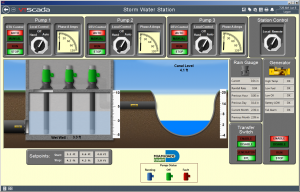
For many years, the Miami-Dade Stormwater Utility has been using Bristol Babcock controllers and HMI software to monitor and control a dozen remote sites across the county. Though stable, the age of the system made it increasing expensive and time consuming to modify tags or graphic displays when needed. Additionally, the system had no Internet Client feature that would allow them to share stormwater information externally with authorized local municipalities and government agencies.
The simple and least costly solution was to adopt a non-proprietary SCADA software that could regularly extract historical data directly from the existing SQL database via a built-in SQL driver. New screens were developed that could be used internally or easily shared with authorized users over the Internet. In this article, Nasif Alshaier describes the new SCADA system as well as the additions he made himself since its installation. These included embedded site maps with custom icons that change according to stormwater levels or rates of change.
The Miami-Dade Stormwater Utility
Founded in 1991, the Miami-Dade Stormwater Utility operates pump stations and canals across the county that help to prevent flooding and manage the environmental impact of stormwater contamination. Nasif Alshair is Computer Services Manager with the utility. He was part of the team that oversaw the creation of the new SCADA system along with Alex Barios, Stormwater Section Head.
Growing Their Existing SCADA
Emerson ControlWave® Remote Telemetry Units (RTUs) monitor each of their twelve pump stations and transmit process data by radio to their office where it is recorded in the database of their HMI software product. Operators perform monitoring and control using a series of prebuilt pages. Eventually, the utility’s SCADA team needed to make changes to these pages and add additional I/O points which had to be done by Emerson. In 2012, Nasif and Alex decided it was time that they found a way to grow their system internally.
Sharing Data Externally
Another important goal for the team was to be able to share their real-time and historical stormwater data outside of the utility. “With the expansion of the SCADA network others in the county, people started asking if they could access the data,” says Alshair. “At that time, the Emerson System didn’t have the capability to share things on the web. We would have needed to custom design something in order to provide access to municipalities and government agencies.”
A Clever Solution
The SCADA team didn’t want to replace their field RTUs so they began looking for other SCADA software packages that could communicate natively with this hardware. They eventually discovered VTScada Monitoring and Control Software by Trihedral. This SCADA central featured a direct BSAP driver built into the product. “We went to a couple of their software demos and we saw what could be done so we ended up going with VTScada,” says Alshaier.
The team ultimately decided on a different, more creative approach that preserved the value of their existing application while adding modern SCADA features like remote thin-client access and drag-and-drop graphic development.
A new VTScada application would act as a graphic interface to the Emerson System. Alshaier elaborates, “The Emerson system stays behind the firewall so it can’t be accessed. The technicians that work on the pumps still use this for control. We run a job every three minutes to copy data from the [original HMI] database to a separate SQL database. The VTScada application polls the SQL database using a SQL Driver that Trihedral created for us.”
With the databases synchronized, users can log in and view data using new custom pages (Figure 1). “We had Trihedral create a standard template for all of our pump stations,” says Alshaier.” Users can also view process data with other visualization tools built into VTScada. “Users can use reports, but mostly they use the trend function.” Clicking on any I/O point on a screen opens an Historical Trend Viewer for that value.
Internet Access
The new application also includes integrated thin-client remote access making it possible to share any screen with authorized remote users over the Internet.
For Authorized Eyes Only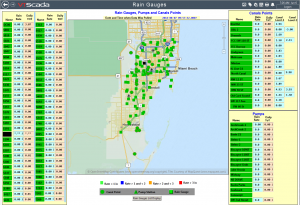
The SCADA team is able to finely control who can see what information using VTScada’s application security accounts. “For example, not everybody has access to reporting,” says Alshaier. “The municipalities just need to see where it’s raining and how much in certain areas. Others can view alarms.”
End User Configuration
With basic software training and a VTScada Development License, Alshaier has continued to grow the system since the original installation including some sophisticated custom features. “I created a custom map screen of all our sites.” (Figure 2) In addition to intuitive drag-and-drop graphic development tools, VTScada includes embedded slippy maps that Alshaier was able to adapt himself. “I configured each site’s icon to change color depending on the how heavily it’s raining in that area. It’s a very nice feature. I was one of the first to use it.” Trihedral has since made this a standard feature of VTScada. “We also have a lot of canal monitoring that uses small Emerson RTUs that now provide data to VTScada via the SQL database. We added them to the same map.”
“We make this screen available to municipalities. We have found it to be very practical because it lets people see the location of those gauges all at once. For government agencies there is no other system that allows them to see how heavily it’s raining across Miami-Dade. Even though the map is not complete, it covers almost the whole county. In Miami, or North Miami, or Doral, or South Miami, people look at this map and get an idea of where it’s raining. When the rain moves from North to South, it’s great to be able to visualize what is happening as all those gauges start to change.”
Technical Support
When developing new features for their SCADA system, Alshaier was not alone. “One of the things we like about working with this software is the support. Whether we call Victor in the Orlando office or Doug in Bedford, we are very happy. Support is awesome.”
Visit Miami-Dade Stormwater Utility
Images used with the permission of the Miami-Dade Stormwater Utility.
