Click to acknowledge a single, selected alarm from a named Alarm List.
This button is enabled only when the logged-on operator selects an unacknowledged alarm.
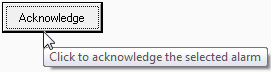
The properties dialog for a completely configured Ack Selected button:

Name
Used only when this button is in the same page or widget as a legacy alarm list, in which case it is required to associate this button with the legacy list.
If this widget is used with a modern Alarm List, it will be associated with that list automatically. If a page will contain two Alarm List widgets, each list and its related control buttons must be grouped into a widget.
Button Label
Enter the text you want to display. Labels should be clear but short, as the length of the label determines the size of the button.
If the label is to include an ampersand (&), enter two ampersands (&&).
Tool Tips Label
Enter the text that you want to display on this button's tool tip (which opens when the mouse pointer is rested on this button).
