With the Event Log tool you can draw a list that displays the last 256 entries from the Modem Manager's internal log buffer. The most recent entries are shown at the bottom of the list.
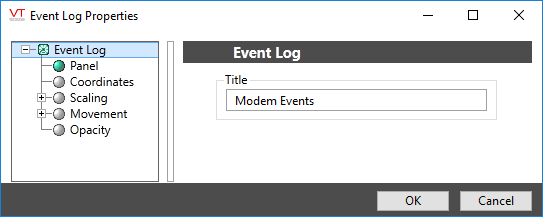
An example of the Event Log dialog. The only user-configurable option is the title to display at the top of the log.
VTScada also makes it possible to save the data being displayed in the Event Log tool's list to a text file by using the Save Log Button tool.
|
Description |
|
|---|---|
|
Modem Manager Started |
The Modem Manager has successfully been started. |
|
Server |
The server is physically connected to the modem. |
|
Line Name: Phone Line Started |
The Modem Manager server has obtained a connection to a modem. |
|
Modem Name: Modem Started on Workstation Name |
The identified modem on the identified workstation was successfully initialized. |
|
Modem Name: Answering on Ring X |
The modem has successfully answered the incoming call on the ring indicated. |
|
Workstation Name: Queue Call to Serial Port Name: Phone Number in X Seconds |
The amount of time in seconds prior to the outgoing call being made. If the number of seconds displayed is 0, then there will be no delay in the call-out time. In some cases, the Modem Manager may have queued other calls ahead of this outgoing call. In such cases, the number of seconds will reflect the amount of time before a call out is made. |
|
Modem Name: Dialing to Serial Port Name on Phone Number |
The modem is attempting to connect to a serial port using a configured phone number. |
|
Modem Name: Connected To: Serial Port Name |
The modem has successfully connected to the serial port indicated. |
|
Modem Name: Call Ended To: Workstation Name: On Phone Number |
Indicates that having successfully connected to the serial port, the modem can now end the communication. |
|
Modem Name: Ending Call |
The modem has completed the call and is now idle. |
Use application properties to customize the number of entries that you wish to store in the Modem Manager's internal log buffer as well as the format for each entry.
Analytics\Communications\Modems\
Analytics\Diagnostics\
Modem Manager Properties - Reference.
