Modem Status
Use the Status tool in the Modem Tools folder of the Widgets palette to draw a list of modem status information for monitoring. Use this tool's properties dialog to view information that is available for each modem. Use the buttons in the center column to select the status monitoring values that you wish to display.
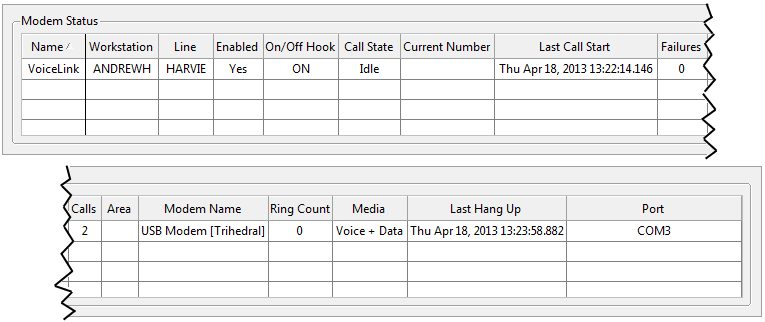
The status display is initially 1064 pixels wide. After placing the display on a page, you may adjust it as required for the best display of the selected columns. In this example, all columns have been selected for display. The image is broken onto two lines, the better to fit this space.

Analytics\Communications\Modems\
Analytics\Diagnostics\
