Mute Button
When clicked, this button will stop all alarm sounds (current and future). No alarm sounds will occur while this button is toggled on. Enabled only when there are alarms to mute and the current operator is permitted to use this feature.
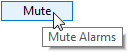
All alarm lists are affected by this button.
See also: Silence Button
The properties dialog for the Mute Button:

Button Label
Enter the text you want to display. Labels should be clear but short, as the length of the label determines the size of the button.
If the label is to include an ampersand (&), enter two ampersands (&&).
Tool Tip Label
A description of this tool, visible only when the operator hovers the mouse pointer over the button.
