Tag Area Filtering Example
In this example, a large plant has two main areas (AreaA and AreaB). Each area employs a group of skilled personnel that operate and monitor only the equipment processes in their own area. Because each area has thousands of tags, memory is limited on the plant workstations therefore, the plant management has requested that the workstations in each area load and display only those tags that correspond to the equipment in that area. The one exception is the plant manager who, because he must oversee the entire plant, wishes to view all tags for the application on the main server in his office. I
Given workstations:
- MainControlStation
- StationA
- StationB
You must stop and restart the application on the workstations before these properties will go into effect, even thought the Restart column will not show a check mark.
MainControlStation Configuration
Because the workstation named MainControlStation must load all tags for the application so that the plant manager has full access, it requires no special configuration at this time.
StationA Configuration
The following configuration is required for the workstation named StationA. Note the values for Workstation and Section in each of the following properties.
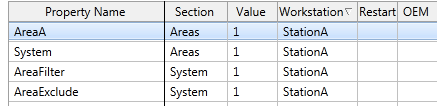
Areas that load on StationA
The AreaFilter property in the section, System, is set to 1 so that tag filtering is enabled this workstation.
The AreaExclude property is set to 1 so that any areas not specified will not load.
The two properties in section, "Areas", have names matching the areas that will load (System and AreaA), and values of 1 to enable loading.
StationB Configuration
The workstation named StationB requires the following configuration. Note that these properties are added using the Application Configuration dialog, just as the properties for StationA were. You can save time by copying existing properties, changing values of the fields as required. What matters most is the value in the Workstation field.
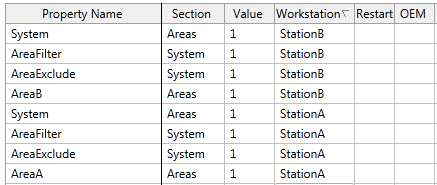
Areas that load on StationA or StationB
The result of the above configuration is that the workstation named StationB will only load tags whose Area property was configured as "AreaB" and the "System" area tags .
