This tool is used to draw a field into which operators can enter the number of report iterations (i.e. consecutive reports) they wish the report generator to produce. For example, if an operator wishes to generate a report for each day in the last month, they could set the report time period to the last day of the last month (e.g. Thu Nov 30, 2001 12:00 pm), and then enter "30" in the Iterations Entry field.
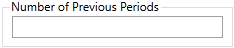
The report generator produces the first report based on the duration specified by the Start Time and End Time spin boxes, and then generates consecutive reports based on the same time period, but on prior dates (present to past).
The following image shows an example of the Report Iterations dialog.

The result of the above configuration is an entry field labeled, "Number of Previous Periods" into which operators can enter a number representing the number of report iterations they wish the report generator to produce.
Title
Whatever you type for the title will be displayed above the Iterations Entry field. The default title is "Number of Previous Periods".
Focus ID
The Focus ID spin box enables you to select a number representing the order of the completed object in the overall tab order.
When you configure some or all of the report tools on a page, each object is given a focus ID that identifies that object's place in the tab order (that is, which object will be selected when the Tab key is pressed). This does not control which object will initially have focus when a page is opened - that belongs to the first item drawn on the page that can receive focus. (i.e. the first graphics statement in the page’s source file).
Draw Bevel
The Draw Bevel check box is used to indicate whether the completed iterations entry object should be drawn with a beveled border. If the Draw Bevel check box is selected, the completed iterations entry object will be drawn with a beveled border surrounding it. If the Draw Bevel check box is not selected, the completed iterations entry object will be drawn without a beveled border.
Align Title
The Align Title check box is used to specify whether you wish the Iterations Entry field's title to be included in the Vertical Alignment calculation.
Vertical Alignment
The Vertical Alignment radio buttons enable you to specify the alignment to be applied to the Iterations Entry field, and its title and bevel vertically within its drawing area. You may select one of:
- Top: The Iterations Entry field, its title (if the Align Title check box has been selected), and its bevel (if the Draw Bevel check box has been selected) will be aligned to the vertical top of its drawing area.
- Centered: The Iterations Entry field, its title (if the Align Title check box has been selected), and its bevel (if the Draw Bevel check box has been selected) will be aligned to the vertical center of its drawing area.
- Bottom: The Iterations Entry field, its title (if the Align Title check box has been selected), and its bevel (if the Draw Bevel check box has been selected) will be aligned to the vertical bottom of its drawing area.
Tools\Report Tools\
