Configuration Deployment
Every change to an application is considered to be a version change. If the Auto-Deploy option is not selected, changes are "Local" and not distributed to other computers until you choose to deploy them. Otherwise, all changes are immediately sent to all computers on which the application is active.
Toggle the Auto-Deploy option using the check box within the "Other" tab of the Application Properties dialog, Edit Properties page.
(Other Tab of the Edit Properties Page)
Step 1:
A developer makes a change to an application on workstation Wks1.
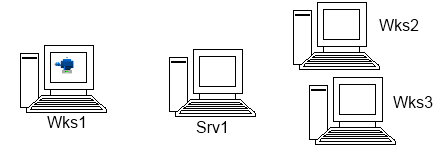
Step 2:
The change is deployed. It is sent to the current configuration server, Srv1 which then sends it to workstations Wks2 and Wks3
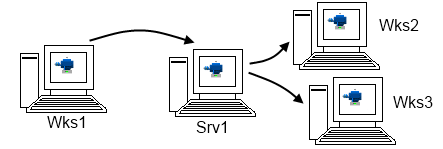
Step 3:
Workstations Wks2 and Wks3 send an acknowledgment back to the server. This acknowledgment shows the current version number on those workstations.
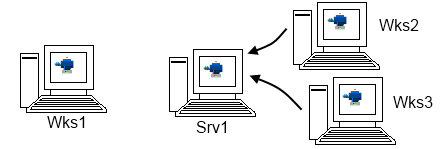
Step 4:
After a few moments, the server distributes those acknowledgments to all the workstations. The result is that every workstation always contains a complete local copy of every other workstation's change history.
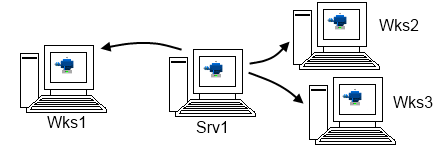
Should the primary configuration server go offline, the backup configuration server will immediately take over all of its duties.
