Driver Discovery
This dialog works with the following drivers:
Configure the Driver Discovery dialog according to the device and location you want to search. Details may vary according to driver type. After configuring, press the Start button to begin the discovery process. A progress dialog will be displayed during the discovery process.
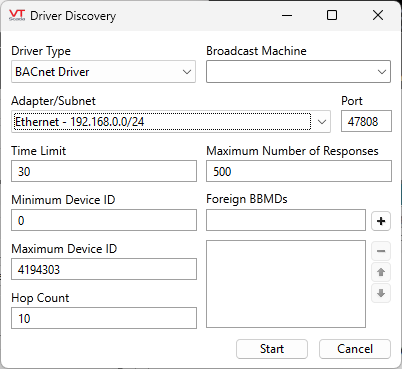
Example shows the BACnet driver option of this dialog.
Driver Type
Select the type of driver you wish to search for. Supported drivers include:
* BACnet
Broadcast Machine
Should be set to the expected I/O Server
Adapter/Subnet
Select the internet adapter and corresponding IP Subnet to send the broadcast on.
Port
Automatically set to the driver default.
Time Limit
The time to allow a discovery action to take place.
Maximum Number of Responses
Limit the number of responses that will be accepted.
Minimum Device ID / Maximum Device ID (BACnet specific)
Allowable device IDs to respond to the Who-Is request. Typically left at the default range but can be set if only interested in locating a subset of BACnet devices.
Foreign BBMDs (BACnet specific)
Set the IP addresses of the BBMDs that will forward the Who-Is request to their foreign networks.
Hop Count (BACnet specific)
The number of times to forward the Who-Is request on the BACnet network. Typically done in a nested router situation.
If no driver information can be found on the specified Adapter/Subnet and port within the time limit allowed, the process will be aborted and an alert message displayed. Review the configuration to ensure the selected Broadcast Machine has communication with the remote devices.
