Memory Tags
If an I/O and Calculation tag does not have a configured address (read, write or history) then it does not count against your tag license. This configuration can be valuable as a "memory tag", which holds a value that is provided by an operator via a widget. The data type can be Analog, Discrete, Digital, or String.
Because memory tags do not write to an address in hardware, it is possible to set their value to Invalid. This can be controlled with the option, "Allow value to be cleared", which is visible in the I/O tab only when no address has been configured. This option also affects certain widgets such as the Droplist Widget, which will show "No Data" (value: Invalid) only if the memory tag can have its value cleared.
2-bit Digital, and all Calculation options of the I/O tag do not count as Memory Tags.
Operators can set the value of a memory tag using any of the standard control widgets. It is also possible to set the values of multiple memory tags in a single operation by using Multi-Write Tags
Memory tag values will persist across application restarts. You can configure a default (initial) value for a memory tag using the input field "Default Memory Value" on the I/O tab, but only if "Allow value to be cleared" is not selected.
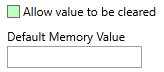
Only I/O tags that have an address (read or write) count against your tag license. Memory tags have no address and therefore do not count.
