ScanCom Driver I/O Addressing
An Address Select dialog is provided to help you build valid I/O addresses for the data you want to monitor.
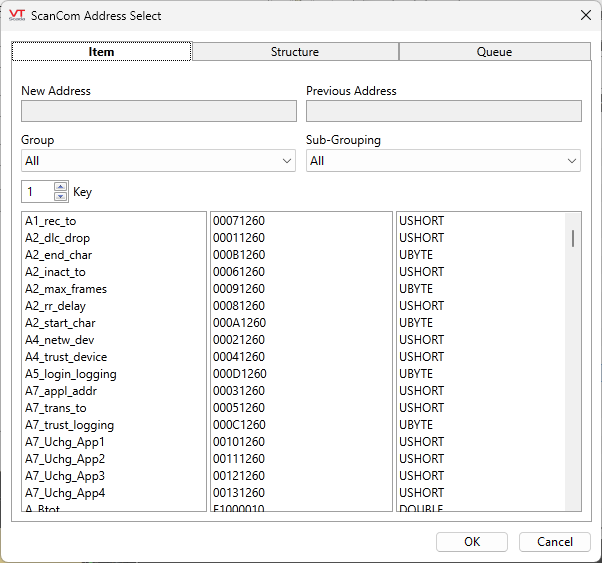
The fields, New Address and Previous Address are not user-editable. These display the addresses built using selection tools within this dialog.
Item / Structure / Queue
Item addresses are for reading current values. VTScada will group the reads by common data types. (DOUBLEs in one read, ULONG in another, etc.)
Structure addresses will send back all the data members of that structure in a reply. This is used only for "frozen" reads, where the RTU takes a snapshot of the structure's contents for subsequent retrieval. This might be used for information such as flow calculations where you want to be sure none of the data members are partway through a calculation. Structures should not be used when reading only one data point. Use only when there is value in reading "frozen" data.
Queue addresses are used for accessing history data. (Daily, hourly, or from a data log.) Daily and Hourly Queue records have a predefined format, while Data Log Queues are linked to data logger accessories, which could (presumably) access any item's read address.
Item Address Format
Item addresses take the general format:
Datatype|ItemIdentifier:Key
Supported data types include BYTE, SHORT, CHAR, SINGLE, LONG, DOUBLE, TIMESTAMP, most with unsigned versions (UBYTE, etc.) CHAR data types should be followed by the fixed-length of the item to read, i.e. CHAR16 or CHAR24.
The item identifier is a long word (eight character hexadecimal code). Refer to the ScanCom documentation for lists of item identifiers.
Key usage varies according to the value being accessed. For example, when querying hardware the key is the hardware slot. When querying Flow Run Data Manager data, the key is the flow run number.
The Address Select dialog organizes Items into groups, each of which has sub-groups. For example, groups include "System", "Peripheral", and "Accessory". Within the "Peripheral" group, you will find a subgroup of various types of device. ( 1=MVX Peripheral Device, 2=Daniel’s Ultrasonic Peripheral Device, etc.)
Addresses in the selection dialog are not filtered for the type of I/O tag you are configuring. All data types are shown regardless of whether you are creating an analog or digital I/O tag. Select with care.
Structure Address Format
Structure addresses take the general form:
SStructIdentifier:Key|ItemIdentifier:Key
The "S" identifies this as a structure address. The vertical bar (pipe symbol) separates the structure identifier from the item identifier. For any given group in the address selection dialog, StructIdentifier will be the same for every object within that group. Only ItemIdentifier changes as you finish the address selection.
Queue Address Format
Queue addresses should be used only for the History Address of an I/O tag, not for the Read Address.
Queue addresses take the general form:
QQueueIdentifier:Key|ItemIdentifier:Key
This is the same as the Structure address format, except with a leading Q instead of an S.
Note that with queue type, Data Log, QueueIdentifier may have a key that differs from ItemIdentifier.
