History Data for a TBox RTU
3 forms of history data tables are available: Sample Table, Digital Chronology and Analog Chronology.
- Sample Tables are read with a History Address of "STx", where x is the table number to read, starting at 1.
- Digital Chronologies are read with a History Address of "DCxxxx", where xxxx is the address of the digital.
- Analog Chronologies are read with a History Address of "ACxxxx", where xxxx is the address of the analog.
The driver will read all the available history data in a compressed mode, and will then poll at the History Scan interval for new data, reading any that is available.
The total number of simultaneous sample table or chronology reads on a TBox RTU is ten. Because Ethernet-connected RTUs can be accessed by multiple masters, VTScada reads only one sample table or chronology at a time even if multiple tables are read at the same rate. Using this scheme, if multiple tables need to be read at the same time they are automatically read in sequence.
Sample Table Read Status widget
This widget can be drawn on any page to provide operators with a way to monitor the sample (i.e. history) tables in the RTU. The grid will be populated with address and the data start time for each table. For each table, a button is added to the Force column; click to force a complete re-read of the table.
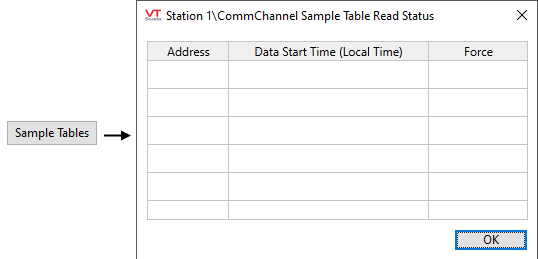
Configuration options in the widget's properties dialog are limited to changing the button label and disabling the context menu and tooltips.
