
You can make the following adjustments to the VTScada Application Manager (VAM) using the Settings dialog, which you can open from the triple-bar menu in the VAM:
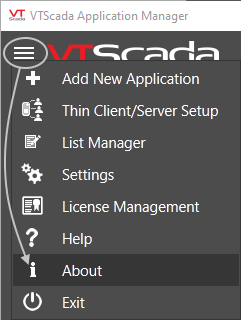
Settings is the fourth row in the main menu.

Options in the VAM's Settings dialog.
Set a color theme for the VAM and all applications that do not have their own theme:
- Open the settings dialog as shown in the previous figures.
- Use the Color Themes drop-down to choose a color.
Language
Sets the ActiveLanguage for the VAM display. Choices include English and French.
Before you can choose another language, you must create a file containing translations of phrases (titles, labels, etc.) for language. See: Languages
Show English phrase and ID when phrase look up fails.
The key word in this selection is "and". When there is no phrase in the currently selected language, the phrase from the default language (English) will always be shown. When selected, you will also see the matching phrase key, making it easier for you to find that key and create a translation. If not selected, only the phrase in the default language is shown.
