
* Does not use the Style Settings tag.
Used by: Grundfos CU36X Pump Controller Event Log tag to display information collected by that tag.
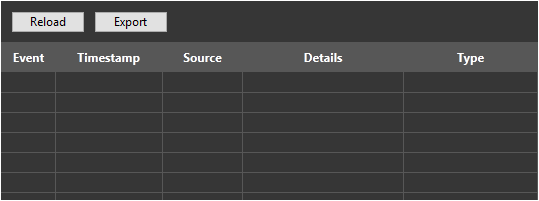
The widget displays the event log data in a list.
Use the Reload button to trigger the linked Event Log tag's refresh-data sequence.
Use the Export button to save the displayed information to a CSV-formatted file. You will be prompted for a destination.
Use the Reset button to clear the event log. Visible only when there is data to reset.
Press the keyboard sequence, Ctrl-C to copy the entire log to the Windows clipboard. This can be pasted to a spreadsheet or text file as tab-delimited data.
The properties dialog for the Event Log widget will look similar to the following:

Only two configuration options are available. You can adjust the color of the text and the background.
Drawing Tools\Widgets\Equipment\Lift Stations\Grundfos Dedicated Controls\
Drawing Tools\Widgets\Tag Types\Pump Station Controllers\Grundfos\Grundfos Dedicated Controls\
