Web Browser Navigate Hotbox
Used by: no tags.
* Does not use the Style Settings tag.
Use the Web Browser Navigate Hotbox widget to provide a target that operators can click to navigate to a pre-defined URL in a selected Web Browser Widget. The widget will not prompt for a destination URL.
If more than one Web Browser widget exists on a page, give each a name and configure the hotbox with the name of the browser it should control.

The properties dialog for the Web Browser Navigate hotbox:
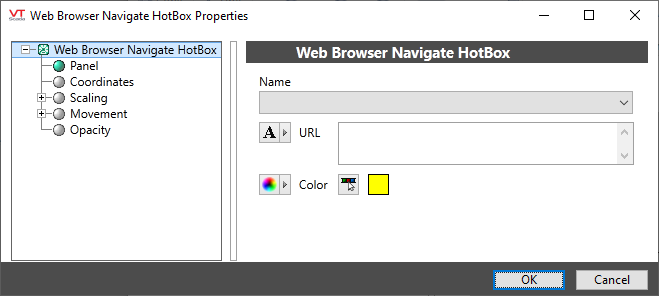
Name
Enabled only if the page contains a Web Browser widget that has been given a name.
This hotbox searches for the named web browser in the current widget (if any), in the calling widgets (if any), or in the page, in that search order.
URL
A pre-defined URL, to which the Web Browser widget will navigate when this hotbox is clicked.
Color
Opens the Select Color Dialog from which you can select a color to display when the mouse pointer is within the area of the hotbox.
Tools\Web Browser Tools
