Web Browser Navigate Button
Used by: no tags.
* Does not use the Style Settings tag.
Use the Web Browser Navigate Button widget to provide a button that operators can click to navigate to a pre-defined URL in a selected Web Browser Widget. The button will not prompt for a destination URL.
If more than one Web Browser widget exists on a page, give each a name and configure the button with the name of the browser it should control.
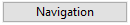
The properties dialog for the Web Browser Navigate button:
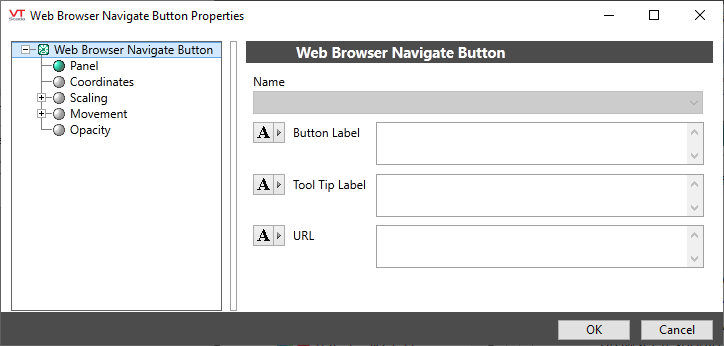
Name
Enabled only if the page contains a Web Browser widget that has been given a name.
This button searches for the named web browser in the current widget (if any), in the calling widgets (if any), or in the page, in that search order.
Button Label
The text to display on the button. Defaults to "Navigate".
Tool Tip Label
Text to display when the operator hovers over the button.
URL
A pre-defined URL, to which the Web Browser widget will navigate when this button is clicked.
Tools\Web Browser Tools
