
* Does not use the Style Settings tag.
Used in association with the Alarm Notification System, the Make Active tag widget will create a button that can be clicked to select the associated Roster tag as the active roster. This is used to select who will be contacted by the call-out system in the event that an alarm has been triggered and has gone unacknowledged for a defined period of time.
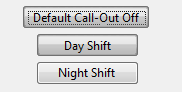
The properties dialog for the Make Active widget:
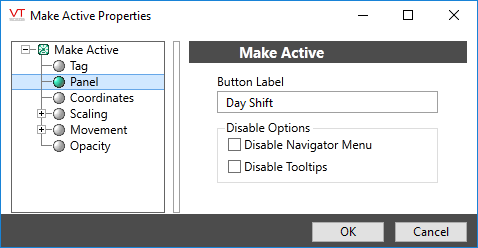
Button Label
Enter the text you want to display. Labels should be clear but short, as the length of the label determines the size of the button.
If the label is to include an ampersand (&), enter two ampersands (&&).
Disable Options
Disable selected operator-interaction features of this widget.
See: Operator Interaction Controls
Basic Components\Specialty\Roster Control\
