
Used by: I/O and Calculations, Alarm Status, Analog Input, Analog Output, Analog Status, Analog Control, Calculation, Comm Link Sequencer, Counter, Deadband Control, Function, History Statistics, Rate of Change, Script, Selector Switch, Totalizer SQL Logger.
* Does not use the Style Settings tag.
The Meter 2 widget is used to represent the associated tag's value as a half-round meter whose dial fluctuates according to the tag's value, and which also displays the value as text. The engineering units of the tag are also shown.
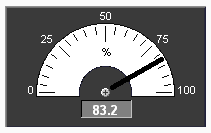
The properties dialog for the Meter 2 widget:
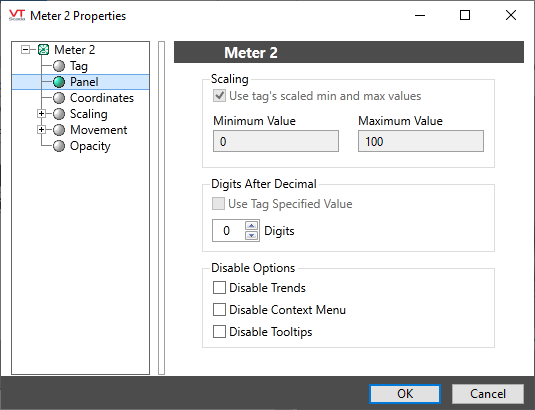
Low Scale Range and High Scale Range
Used to set the smallest and largest values to display on the meter. By default, these values will match the tag`s scaled process values.
You can override those values to set your own scale range. For example, assume that you have a tag for which the minimum and maximum scaled process values are 20 and 80 respectively. Drawing this tag as a meter 2 with a low scale range of 0 and a high scale range of 100 will result in a meter that shows a full range of numbers from 0 to 100, but whose needle will move only between 20 and 80.
Digits After Decimal
Used to adjust the displayed accuracy of the meter. The displayed value will be rounded to the number of decimal points set. This is for display purposes only and has no effect on the tag’s value.
If linked to an I/O and Calculation tag, you can choose to use the current Digits after Decimal setting from the tag's configuration instead.
Disable Options
Disable selected operator-interaction features of this widget.
See: Operator Interaction Controls
Gauges\Basic Analogs\
