
* Does not use the Style Settings tag.
The SMS Modem Indicator widget displays a graphic of an active SMS modem control, showing the name of the associated SMS Appliance tag. It is similar to the Modem Indicator Widget, but displays SMS events rather than a continuous indication of the modem status.
Note the signal strength bars to the right of the device status display, indicating whether your device is receiving an adequate signal from the local tower.
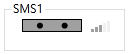
The indicator will display the color red and the target cellular number when a message is being sent.
When a message is being received, the indicator will display the color green and the cellular number of the device sending the message.
Other messages that may be displayed by the indicator include "Initializing", "Disabled", and "No Workstation".
A modem can be reset by clicking on the widget when the application is in operation mode. A modem can also be marked as failed or unavailable using the Disable option of the shortcut menu (right-click on the widget when the application is in operation mode and select the Disable option).
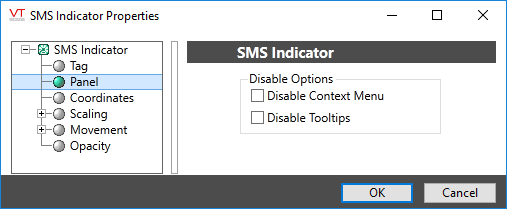
Disable Options
Disable selected operator-interaction features of this widget.
See: Operator Interaction Controls
Analytics\Communications\Connection Status\
Analytics\Diagnostics\
Tag Types\Communications\Alarm Notification\SMS Appliance\
