Radial Scale Widget
* Does not use the Style Settings tag.
The Radial Scale Widget represents the associated tag's minimum and maximum scale range as a series of major and minor tick marks. The scale will always be round, regardless how the bounding box is stretched. In all cases, the smaller dimension of the bounding box will be used to set the diameter of the scale.
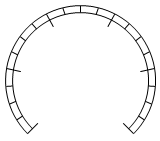
The properties dialog for the Linear Scale widget.

Number of Major and Minor Divisions
Controls the number of large (major) to be drawn across the scale and the number of small (minor) tick marks to be drawn between major tick marks.
Major and Minor Tick Size
Both tick sizes are expressed as a percentage of the lesser dimension of the widget's bounding box. They will scale as the display changes. By default, the major tick size is 10% of the scale's radius. The minor tick mark size is 5%.
Major and Minor Tick Width
Sets the width of each type of tick mark, measured in pixels.
Minimum and Maximum Angle
Controls the angle covered by the scale. Angles in VTScada are measured clockwise from vertical, using degrees. This is why the default minimum angle is a larger number than the default maximum. The scale sweeps clockwise from the 225 degree position, past vertical to the 135 degree position.
Alignment
Sets the placement of the minor tick marks relative to the major tick marks. The minor tick marks may be aligned against the inside edge, center, or outside edge of the major tick marks.
Trim Lines
Optional lines that connect the tick marks as shown. Trim line 1 (major and minor) is towards the outside of the arc and trim line 2 is towards the inside. In this example trim line 2 of both the major and minor tick marks overlap because the minor tick marks are aligned with the outside of the arc.

Major and Minor Tick Color
Controls the color used for the tick marks.
Tools\Meter Parts
