Special Symbols for Tags
The operating state of a tag is displayed using the symbols described in this topic. These will let you know when a tag is showing manual values (coded test values instead of actual equipment values) or whether there has been an equipment failure.
Because developers can draw widgets first, then link those widgets to tags, it is possible to leave unlinked widgets in a page. These will show simulated values.
To avoid the risk of simulated values being mistaken for real process data, the unlinked widget symbol can be drawn on all unlinked widgets. If you see this symbol, know that the values being displayed are coming from a simulator, not from equipment.

Unlinked widget indicator
Note: It is possible to display this warning only as a blinking indicator in the title bar. Developers with configuration privileges can click that symbol to toggle between having an indicator on every unlinked widget or having only a single indicator in the title bar.
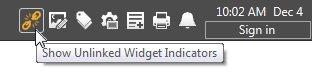
Toggle display of unlinked indicators
The title bar version of the unlinked widgets indicator will be visible only while someone is signed in.
Whenever your application cannot access equipment values due to a communications error or an equipment failure, it reports invalid data. Invalid data is indicated on-screen using one or both of the following:
- A display of asterisks (*) in place of a value
- Black in an object's indicator area
Note: colors other than black may be used. Ask your VTScada developer about any special colors configured for your application.
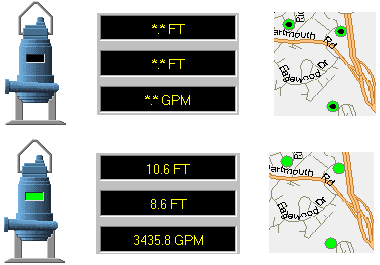
Invalid data indicators
In the first row of images, Invalid Data is shown by the black square on the pump, the asterisks in the text fields and the black circles in the center of the station symbols.
After the equipment or communications problem is resolved and communications are re-established, the invalid data indicator is removed from the object's display. The second row of images displays the same objects in their normal operating state.
Note: It is normal to see invalid data indicators for a few moments while your application begins to run. This will last only until the application has time to communicate with hardware.
When the value being reported by a piece of equipment is in doubt for any reason, it should be marked as questionable so that operators using the application are aware that the equipment has to be checked and its value confirmed against the data being reported. This is normally seen while a new application or equipment within the application is being commissioned. The Questionable Data indicator serves as a check to help keep track of what has been tested and what still needs to be.
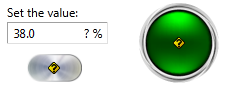
Questionable data indicators
Developers can use a filter in the Tag Browser to find all the tags that have the questionable data indicator set. See: Show only tags marked as Questionable
The ability to mark data as questionable and to enter manual data are user privileges that may not have been assigned to you. Ask your VTScada developer which user privileges you've been assigned.
An exclamation mark indicates manual data. In normal circumstances, you should never see one of these. Manual data means that the tag is not showing a value from the PLC. Instead, it's showing some value that the developer put there, probably for testing
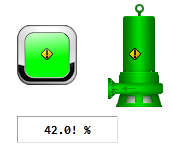
Manual data indicators
Developers can use a filter in the Tag Browser to find all the tags that have a manual value set. See: Show only tags with Manual Data
