About...
General information about your installation of VTScada can be reviewed by opening the About box, which can be done from the VTScada Application Manager:
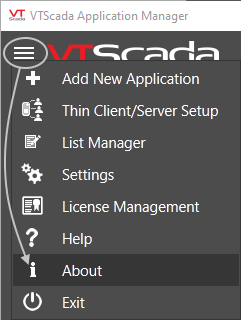
Open the About dialog
From the resulting dialog, you can learn the number of tags (that count towards your license limit*), the memory in use and the total number of thin clients allowed in the server list, of which this machine is a part. (The thin client limit is the sum of the licensed number on each of the workstations that are part of a server list.)
To check whether a license is Runtime or Development / Configuration, refer to the page within App. Config. -> Information
(*) Only I/O tags count against your license usage.

The About dialog
