AlarmStatRange0 - AlarmStatRange3
The four AlarmStatRangeN properties control the time period for each of the four statistics in the Alarm Details dialog.
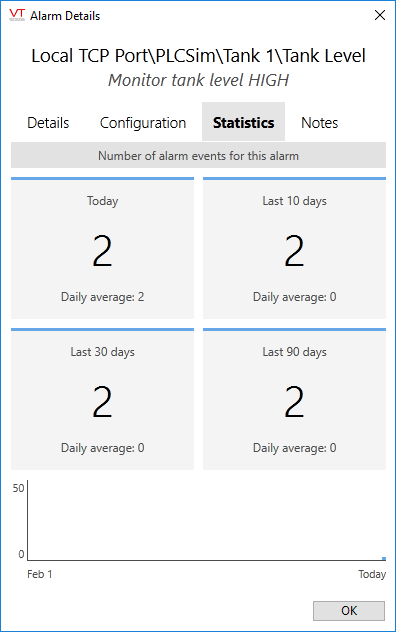
Each set of properties should be stored in the [SYSTEM] section of your Settings.Dynamic file. The default values are shown here.
Top left box:
AlarmStatRange0 = 1
Top right box:
AlarmStatRange1 = 10
Bottom left box:
AlarmStatRange2 = 30
Bottom right box:
AlarmStatRange3 = 90
Example: You wish to display alarm statistics for a seven-day period instead of ten days in the upper right box.
- Open the Application Configuration dialog.
- Switch to the Advanced display mode.
- Click the Insert button.
- Name the new property, AlarmStatRange1.
- Leave the section set to System.
- Set the value to 7.
The statistics dialog will now show values for 1, 7, 30 and 90 days.
