UseLegacyEventPriorityAlarmBehavior
Alarms that you configure with priority 0 (Event) are treated as standard alarms by default. Due to the priority level being 0, they do not signal their state visually or audibly, but each activation and normalization transaction (or trip) will be recorded in the Alarm History.
Use this property to switch to a behavior that was once standard, where priority 0 (Event) alarms were recorded as Event transactions when activated or tripped, but never when conditions normalized.
Section: System
Default: UseLegacyEventPriorityAlarmBehavior = 0
*No restart required (Settings.Dynamic property)
Compare the following snippets from the Alarm page. The configured alarm is the same in both cases; a level-0 (Event) alarm(*) triggered when the I/O tag's value become 1 (running).
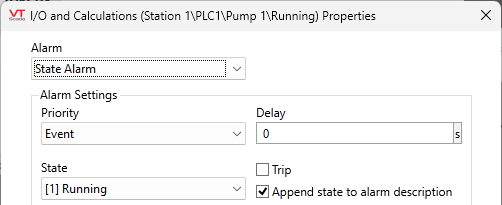
Standard behavior. The non-annunciating alarm activates when the operator starts the pump and normalizes when the pump stops sometime later due to an automated process.
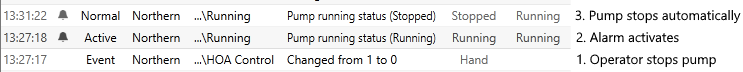
Legacy behavior: The event is recorded when the pump changes to its running state.
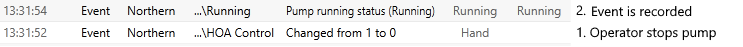
(*) This is a contrived example. Changes in I/O tag value are logged by default. Adding an event-priority alarm for the sake of record-keeping is redundant and therefore wasteful of resources.
