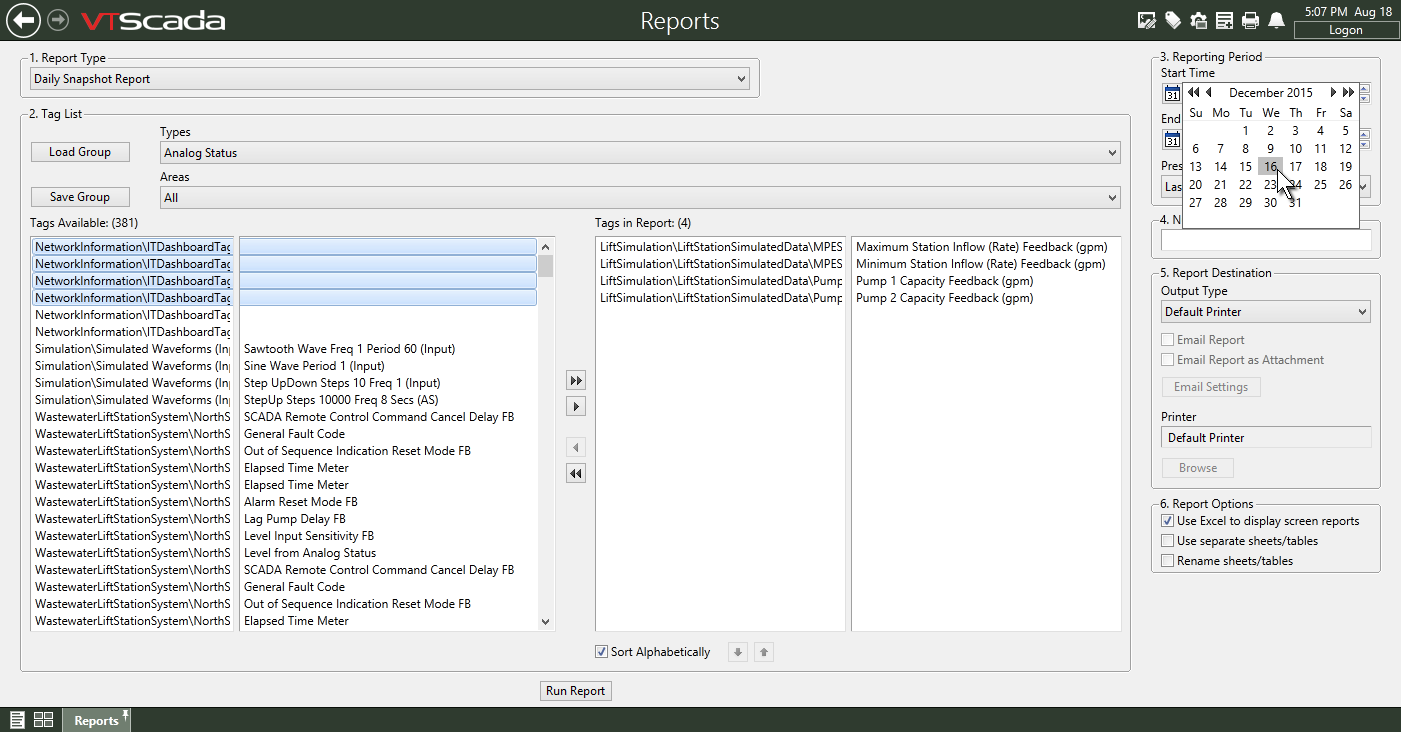Simple Scheduled or Ad-hoc SCADA Reporting
Every VTScada software application includes two SCADA reporting components that allow users to create ad-hoc or recurring reports in seconds.
The VTScada Report Page
This standard SCADA reporting utility allows users to easily generate their own ad-hoc SCADA reports by selecting one or more I/O tags, a time range, and an output format.
Pre-defined SCADA Reports
The Report Page provides a variety of pre-defined report types designed to analyze the performance of the equipment comprising your physical system. Most can be used across a wide variety of industries while others are intended specifically for use in water and wastewater. Any number of additional custom reports can be defined and saved as needed.
- Analog Summary Report
Displays the average, minimum, maximum, and total values for a set of selected analog tags within a configured time period. - Daily Snapshot Report
Displays a “snapshot” of the value of each included tag, at the time you specify, on the dates you select. - Daily Total Report
Displays the sum of the values accumulated for a each of a selected set of tags within the time period you specify. - Derived Flow Report
Displays the number of cycles for a driver, along with the inflow, outflow, and total flow for the station. - Detail Report
Shows the values recorded for each selected tag, within the given time period. - Driver Communication Error Detail Report
Shows driver error activity, recorded over a specified time period. - Driver Communication Summary Report
Provides a history of driver activity for a specified time period. - Hourly Snapshot Report
Displays a “snapshot” of the value of each included tag, repeated every 60 minutes within the time period you specify. - Hourly Total Report
Shows the sum of the values accumulated hourly for a selected set of tags within the time period you specify. - Rainfall Report
Provides a per-tag summary of totals within the time period configured for the report, enabling you to determine the total rainfall for selected tags in a given period. - Pump Activity Report
Displays summarized values for the Pump Status tags in your application, enabling you to determine overall pump activity. - Pump Discrepancy Report
Designed to help you spot instances of pumps that should be identical in behavior, but are not. - Standard Report
Shows all the values logged for a tag over a chosen time span.
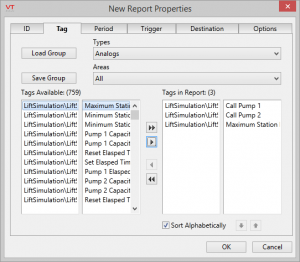 The VTScada Report Tag
The VTScada Report Tag
Developers can configure VTScada Report Tags to run a particular report on schedule, automatically. Report Tags are time-zone aware and can be configured to run daily, weekly, monthly, manually, or when triggered by an event.
Report Tag Widgets
Developers can add a variety of Report Tag Widgets to their display pages to allows operators to adjust the report setup, without requiring tag configuration privileges. Additionally, the Report Button Widget can be set to re-run the last scheduled report on demand.
SCADA Reporting Output Formats
All reports can be output to the screen, a printer or to any of a number of file formats including CSV, spreadsheet, and database. Reports that are being saved to a file can also be emailed automatically if the VTScada workstation has access to an email server.
Third-Party SCADA Reporting
VTScada was designed to keep your process history safe accessible. That includes making this data available to your third-party business systems and reporting packages to facilitate more complex needs, such as state-specific compliance reports. The following are Standard in Development/Runtime Licenses and Optional for Runtime Only Licenses:
- VTScada Rest Interface (replaces WebServices)
- VTScada ODBC Server
- VTScada OPC Server
- VTScada Excel Add-In
Trihedral also works with leading reporting manufacturers such as XLReporter® and Dream Report® to create direct interfaces for sharing process data.