Modem Statistics
Use the Statistics tool in the Modem Tools folder of the Widgets palette to draw a list of modem call statistics for analysis.
This differs from the Event Log List, which is used to view the modem entries in the Modem Manager's internal log buffer.
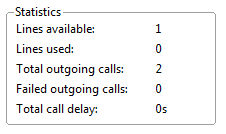
|
Modem Manager Statistic |
Description |
|---|---|
|
Lines Available |
Identifies the total number of available modems. |
|
Lines Used |
Identifies the total number of modems that are in use. |
|
Total Outgoing Calls |
Displays the total number of outgoing calls made since the application was started. |
|
Failed Outgoing Calls |
Displays the total number of outgoing calls that have failed since the application was started. |
|
Total Call Delay |
Displays the amount of time in seconds from the request for the modem to the start of communications. |
An example of the Statistics properties dialog. There are no user-configurable fields.

Note that some of the statistics collected will depend upon the settings configured for the Modem Manager in the application.
Analytics\Communications\Modems\
Analytics\Diagnostics\
Event Log List- Display the last 256 entries from the Modem Manager's internal log buffer.
Modem Manager Properties - Reference.
