Omron FINS Driver
Not counted towards your tag license limit.
As described in the FINS command reference, the driver can work with three different types of network: Host Link, SYSMAC NET (TCP/IP) and SYSMAC LINK.
There are differences in communications depending on the type of network in which the FINS commands are used. These differences are listed in the following table:
| Item | SYSMAC NET | SYSMAC LINK | Host Link |
|---|---|---|---|
| Code (a) | Binary or ASCII | Binary Only | ASCII Only |
| Maximum Data Length (b) | Binary: 1990 bytes | 542 bytes | 542 bytes |
| Baud Rate | 2 Mbps | 2 Mbps | 1200, 2400, 4800, 9600 or 19200 bps |
| Maximum # of Nodes | 126 (c) | 62 Nodes | RS-232: 1 Node RS-422: 32 Nodes |
| Destination Nodes | PCs, IBM PC / AT Compatible or CPU Bus Units | PCs, IBM PC / AT Compatible or CPU Bus Units | PCs Only |
Notes:
- All nodes within any one network must be set to the same code. Networks connected via gateways may use different codes. The code is automatically converted as necessary in inter-network communications.
- This is the maximum length from command code through text for internet communications. Slightly longer communications are possible in local connections. Refer to the operation manuals for individual systems for details.
- Not including a Line Server.
The PLC system may be configured on multiple networks, connected via a gateway (either a computer with two network link units or support boards, or a unit specially designed to work as a gateway). Using FINS commands, a given network node can communicate with other nodes on three network levels:
- Nodes on the local network.
- Nodes on networks connected directly via one gateway.
- Nodes on networks separated by one other network (i.e. networks connected via two gateways). Note that a connection between a network and a host computer via a Host Link is not counted as an additional gateway for this purpose.
Related Application Properties
The following property settings hold additional configuration parameters for your Omron FINS driver:
OmronFINSServerFailTimeOut - Omron FINS server fail timeout. Defaults to 30 seconds.
OmronFINSDriverSemTimeOut - Omron FINS driver semaphore timeout. Defaults to 10 seconds.
OmronFINSSharedRPC - TRUE if all Omron FINS drivers share the same RPC service. Defaults to zero. drivernameSharedRPC properties are stored in Settings.Startup, not Settings.Dynamic. Changes require a restart of the application in order to take effect. whereby the RPC service will be the Name of the driver tag. If true the RPC service will be "OmronFINSServer".
The ID tab of every tag includes the same common elements: Name, Area, Description, and Help ID.
Name:
Uniquely identifies each tag in the application. If the tag is a child of another, the parent names will be displayed in a separate area before the name field.
You may right-click on the tag's name to add or remove a conditional start expression.
Area
The area field is used to group similar tags together. By defining an area, you make it possible to:
- Filter for particular tag groups when searching in the tag browser
- Link dial-out alarm rosters to Alarm tags having a particular area
- Limit the number of tags loaded upon startup.
- Filter the alarm display to show only certain areas.
- Filter tag selection by area when building reports
When working with Parent-Child tag structures, the area property of all child tags will automatically match the configured area of a parent. Naturally, you can change any tag's area as required. In the case of a child tag, the field background will turn yellow to indicate that you have applied an override. (Orange in the case of user-defined types. Refer to Configuration Field Colors)
To use the area field effectively, you might consider setting the same Area for each I/O driver and its related I/O tags to group all the tags representing the equipment processes installed at each I/O device. You might also consider naming the Area property for the physical location of the tag (i.e. a station or name of a landmark near the location of the I/O device). For serial port or Roster tags, you might configure the Area property according to the purpose of each tag, such as System or Communications.
You may define as many areas as you wish and you may leave the area blank for some tags (note that for Modem tags that are to be used with the Alarm Notification System, it is actually required that the area field be left blank).
To define a new area, type the name in the field. It will immediately be added. To use an existing area, use the drop-down list feature. Re-typing an existing area name is not recommended since a typo or misspelling will result in a second area being created.
There is no tool to remove an area name from VTScada since such a tool is unnecessary. An area definition will exist as long as any tag uses it and will stop existing when no tag uses it (following the next re-start).
Description
Tag names tend to be brief. The description field provides a way to give each tag a human-friendly note describing its purpose. While not mandatory, the description is highly recommended.
Tag descriptions are displayed in the tag browser, in the list of tags to be selected for a report and also on-screen when the operator holds the pointer over the tag’s widget. For installations that use the Alarm Notification System, the description will be spoken when identifying the tag that caused the alarm.
The description field will store up to 65,500 characters, but this will exceed the practical limits of what can be displayed on-screen.
This note is relevant only to those with a multilingual user interface:
When editing any textual parameter (description, area, engineering units...) always work in the phrase editor. Any changes made directly to the textual parameter will result in a new phrase being created rather than the existing phrase being changed.
In a unilingual application this makes no difference, but in a multilingual application it is regarded as poor practice.
Help Search Key
Used only by those who have created their own CHM-format context sensitive help files to accompany their application.
Server List
Select (or create) a named server list.
Omron FINS Driver properties Protocol tab
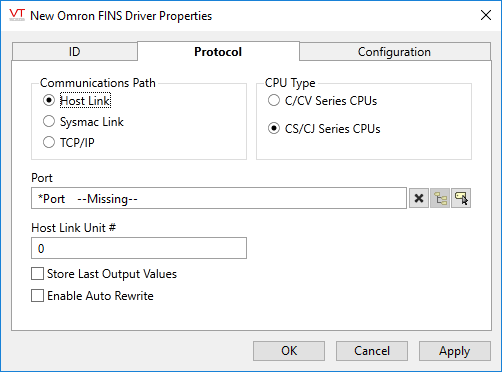
Connection Type
Choose which of the three available network types is being used by the system: Host Link, SYSMAC Link, or TCP/IP (i.e. SYSMAC Net Link).
CPU Type
The selection of CV Series CPU vs. CS/CJ Series CPU enables the driver to adjust for differences between these two types of Omron units.
Communications Port
Available only for Host Link and TCP/IP net-work types. In most cases, a COM port is used by Host Link while a TCP/IP port is required by the TCP/IP network type.
Host Link Unit #
Available only when a Host Link network is configured.
Store Last Output Value
If selected, the last output values sent to the Omron FINS device will be saved or stored. Use this option if you want to refresh the output values in the event of a communications failure or a power interruption.
Enable Auto Rewrite
If selected this box causes the last stored output values to be rewritten to the device in the event of a communications loss or power failure.
Omron FINS Driver properties Configuration tab
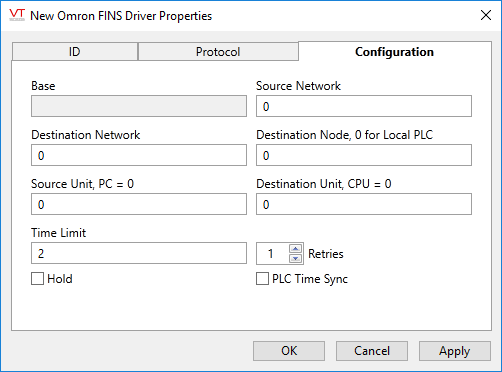
Base
Available only when the SYSMAC Link network protocol has been selected on the Protocol tab. Specifies the base address of the network support board in the workstation.
Destination Network
In a multi-network environment, use this option to specify by number, the network with which to communication. Set 0 for HostLink. The value is configured in the PLC for SYSMAC Link or SYSMAC NET, using the CX-Integrator.
Destination Node
Specify by number, which node on the network contains the PLCs with which you wish to communicate.
Destination Unit
Specify, by number, the PLC unit on the selected node with which you wish to communicate. The CPU is unit 0 while other rack-mounted cards are the unit number + 10.
Source Network
If you have a multi-network environment, specify by number, the network with which the workstation is connected. Set as for PLC network.
Source Unit
Specify by number, which node on the network contains the workstation.
Time Limit
Responses must be received within the specified time limit, otherwise a communications error will be assumed to have occurred.
Retries
The number of times to retry a message before declaring an error.
Use only if the driver is connected to a device that uses a serial port or a UDP/IP port that is configured to be polled. When connected directly to a device using TCP/IP, this value should normally be set to 0 since TCP/IP is a guaranteed message delivery protocol.
For unreliable communications, such as radio, set to 3 or 4.
Hold
Select this to have I/O tags attached to the driver hold their last value in the event of a communication failure. If not selected, tags will have their value set to invalid on a communication failure.
PLC Time Sync
When selected, the workstation time is written to the PLC every hour.
The following widgets are available to display information about your Omron FINS driver tags:
