Linear Scale Widget
* Does not use the Style Settings tag.
The Linear Scale Widget represents the associated tag's minimum and maximum scale range as a series of major and minor tick marks. The widget can be oriented either vertically or horizontally.
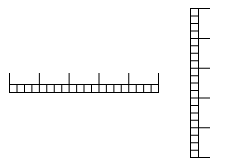
The properties dialog for the Linear Scale widget.

Number of Major and Minor Divisions
Controls the number of large (major) to be drawn across the scale and the number of small (minor) tick marks to be drawn between major tick marks.
Minor Tick Size
The minor tick size is set as a percentage of the major tick size.
The major tick size is controlled by the bounding box of the widget.
Major and Minor Tick Width
Sets the width of each type of tick mark, measured in pixels. Note that when the correct placement of a tick mark falls between two pixels on the screen, the widget will compensate by using both adjoining rows of pixels, varying the intensity of each row according to the percentage of the correct tick mark placement that would fall upon it.
Orientation
Controls whether the scale should be drawn left to right (horizontally) or up and down (vertically).
Alignment
Sets the placement of the minor tick marks within the bounding box. The major tick marks will always fill the width of the box. For horizontal scales, the options are Top, Center and Bottom. For vertical scales, the options are Left, Center and Right.
Trim Lines
Optional lines that connect the tick marks as shown. In this example trim line 2 of both the major and minor tick marks overlap because the minor tick marks are aligned with the bottom of the bounding box.

Major and Minor Tick Color
Controls the color used for the tick marks.
Tools\Meter Parts
Radial Scale Widget - Tick marks used within a radial meter.
