
This dialog can be opened from the Alarm Page for any selected alarm. Use it to view all the available information about that alarm in one screen. This dialog provides more information than is available in the Alarm Page display, including configuration details for the alarm and statistics for how often it has occurred.
Alarm Details - Details display.
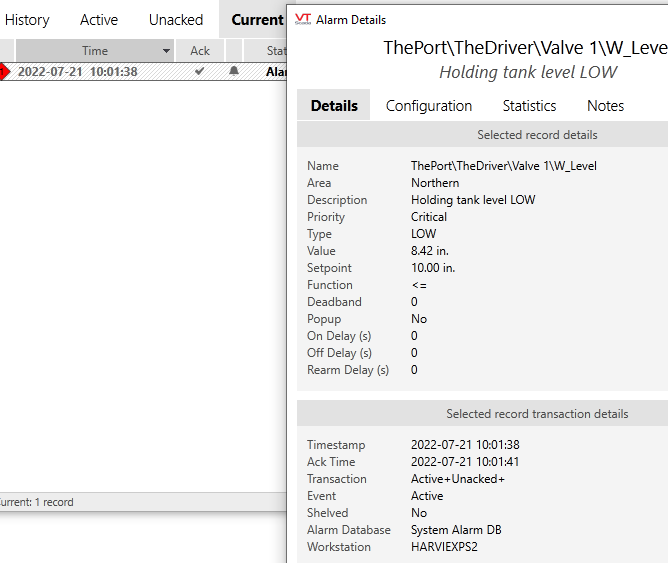
Details dialog / details tab
The details display shows fundamental information about the alarm including the configuration details that were in effect at the time the alarm occurred. Also included is the value of the trigger at the time that the alarm was activated, the database that the alarm is a part of, and related information as shown in the example.
Alarm Details - Configuration display
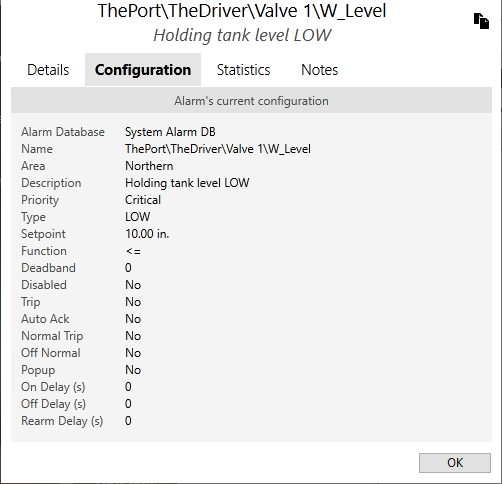
Details dialog / configuration tab
The configuration display shows the alarm's current configuration values. Note that these may have changed since the occurrence of the alarm being examined.
Alarm Details - Statistics display.
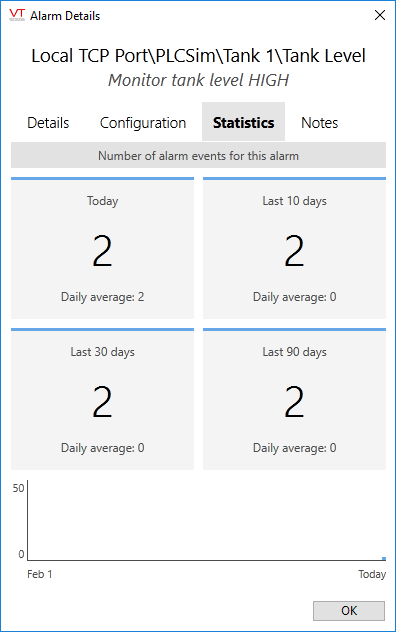
Details dialog / statistics tab
This tab shows the number of times that the alarm has been activated during each of four user-configurable time ranges. The average per day over each time range is also calculated and displayed.
Note that the maximum number of records that are counted when showing these stats is 1000. Also, when counting the records, VTScada filters for the alarm's current Area. If the alarm's Area has changed recently, the records with the old Area are not counted.
VTScada Application developers can change the number of days shown in each of the four windows.
See:AlarmStatRange0 - AlarmStatRange3
Alarm Details - Notes display
If any notes have been attached to this alarm, or if you wish to add notes or comments, use this tab of the Alarm Details page. See: Alarm Notes
