Standard Component
Tags are the Building Blocks of VTScada Applications
Tags represent all application variables, from I/O data and alarms to modems and device drivers. This simple approach improves ease-of-use and allows all application variables to be maintained in a single database that is tracked by the VTScada Version Control System. This allows you to easily restore your system to any earlier set of tag configurations.
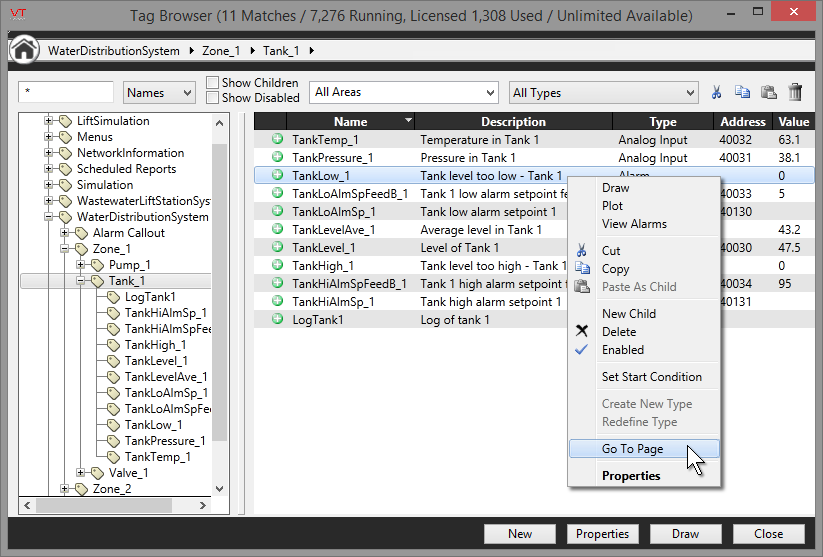
The Hierarchical Tag Browser
Tags are created and managed using the VTScada Tag Browser. The unique design allows you to model how your real-world elements relate to one another by nesting child tags within parent tags. If you see a pump as an assembly of I/O and communications drivers, you can define it that way. If the pump is one of many in a lift station or other assembly, you can make it a child of the lift-station tag. Build tag structures once, then reuse them many times.
Clone whole subsystems by simply copying the root of a tree of tags. Tags copied to new parent automatically reference the new scope. The VTScada Context Tag makes grouping tags quick and easy.
One-Click Navigation Between Values and Analytics
Authorized users can select multiple tags in the VTScada Tag Browser and then right-click to plot their values in the HDV. They can also jump right to any page that references a selected tag.
Get the most from your tag count
VTScada licenses are sold based on the number of tags required by all applications running on a specific computer. If your VTS SupportPlus Service contract is current, you can expand your tag count by simply paying the difference between the two licenses and entering an updated software key. If not, you will first need to renew it. Since version 11, only I/O tags are included in this tag count. Now, include an unlimited number of menu items, fonts, alarms and any other configuration tag type.
Note: Since version 10.2, you can re-name and reorganize tags without losing tag history, page references, or alarms. Multiple tag selection saves significant time when copying, enabling, disabling, or deleting more than one tag.
- Supports unlimited number of tags
- Enter manual values for inputs to allow testing without live I/O
- Quality indicators on input tags
- ‘Questionable’ flag automatically set for new input tags (remove it after testing)
- Analog tags support deadband and delay when displaying change or triggering alarms
- Add new parameters to existing tags
